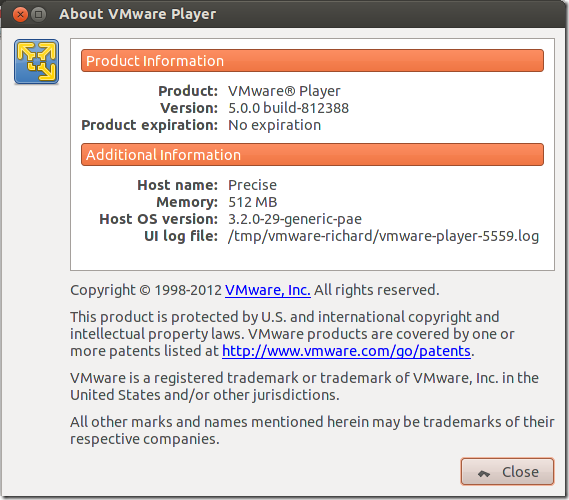VMware Player 5.0 has been released and this brief tutorial is going to show you how to install it in Ubuntu 12.04 (Precise Pangolin).
This release brought many changes, including a fix to this annoying error that was found in earlier versions. "Unable to start services. See log file /tmp/vmware-root/mdconfig-23331.log for details"
If you have been following our tutorials installing VMware Player, you’ll notice that we used a work-around to
resolve the bug above. Now you won’t have to apply that patch. Just download VMware Player 5.0 package and install.
Objectives:
- Install VMware Player 5.0 in Ubuntu 12.04 (Precise Pangolin)
- Enjoy!
출처 : http://www.liberiangeek.net/2012/09/install-vmware-player-5-0-in-ubuntu-12-04-precise-pangolin/
To get started, press Ctrl – Alt – T on your keyboard to open the terminal. When it opens, run the commands below to install these packages.
sudo apt-get install build-essential linux-headers-`uname -r`
After that go and download VMware Player package from this site. You must be logged-in in order to download it. If you don’t have an account, register first and go download the packages.
After downloading the package, change to your download folder (cd ~/Downloads) and run this command to make the file executable.
chmod +x VMware-Player-5.0.0-812388.i386.bundle
Finally, run the commands below to install VMware Player.
sudo ./VMware-Player-5.0.0-812388.i386.bundle
Follow the wizard until you finish installing. After installing, go to Dash and search for VMware Player.
 VMware-workstation-player-9.0.2.tar.gzaa
VMware-workstation-player-9.0.2.tar.gzaa
 VMware-workstation-player-9.0.2.tar.gzab
VMware-workstation-player-9.0.2.tar.gzab
 VMware-workstation-player-9.0.2.tar.gzac
VMware-workstation-player-9.0.2.tar.gzac
 VMware-workstation-player-9.0.2.tar.gzad
VMware-workstation-player-9.0.2.tar.gzad
 VMware-workstation-player-9.0.2.tar.gzae
VMware-workstation-player-9.0.2.tar.gzae
 VMware-workstation-player-9.0.2.tar.gzaf
VMware-workstation-player-9.0.2.tar.gzaf
 VMware-workstation-player-9.0.2.tar.gzag
VMware-workstation-player-9.0.2.tar.gzag
 VMware-workstation-player-9.0.2.tar.gzah
VMware-workstation-player-9.0.2.tar.gzah
 VMware-workstation-player-9.0.2.tar.gzai
VMware-workstation-player-9.0.2.tar.gzai
 VMware-workstation-player-9.0.2.tar.gzaj
VMware-workstation-player-9.0.2.tar.gzaj
 VMware-workstation-player-9.0.2.tar.gzak
VMware-workstation-player-9.0.2.tar.gzak
 VMware-workstation-player-9.0.2.tar.gzal
VMware-workstation-player-9.0.2.tar.gzal
 VMware-workstation-player-9.0.2.tar.gzam
VMware-workstation-player-9.0.2.tar.gzam
 VMware-workstation-player-9.0.2.tar.gzan
VMware-workstation-player-9.0.2.tar.gzan
 VMware-workstation-player-9.0.2.tar.gzao
VMware-workstation-player-9.0.2.tar.gzao
 VMware-workstation-player-9.0.2.tar.gzap
VMware-workstation-player-9.0.2.tar.gzap
 VMware-workstation-player-9.0.2.tar.gzaq
VMware-workstation-player-9.0.2.tar.gzaq
 VMware-workstation-player-9.0.2.tar.gzar
VMware-workstation-player-9.0.2.tar.gzar
 VMware-workstation-player-9.0.2.tar.gzas
VMware-workstation-player-9.0.2.tar.gzas
 VMware-workstation-player-9.0.2.tar.gzat
VMware-workstation-player-9.0.2.tar.gzat
 VMware-workstation-player-9.0.2.tar.gzau
VMware-workstation-player-9.0.2.tar.gzau
 VMware-workstation-player-9.0.2.tar.gzav
VMware-workstation-player-9.0.2.tar.gzav
 VMware-workstation-player-9.0.2.tar.gzaw
VMware-workstation-player-9.0.2.tar.gzaw
 VMware-workstation-player-9.0.2.tar.gzax
VMware-workstation-player-9.0.2.tar.gzax
 VMware-workstation-player-9.0.2.tar.gzay
VMware-workstation-player-9.0.2.tar.gzay
 VMware-workstation-player-9.0.2.tar.gzaz
VMware-workstation-player-9.0.2.tar.gzaz
 VMware-workstation-player-9.0.2.tar.gzba
VMware-workstation-player-9.0.2.tar.gzba
 VMware-workstation-player-9.0.2.tar.gzbb
VMware-workstation-player-9.0.2.tar.gzbb
 VMware-workstation-player-9.0.2.tar.gzbc
VMware-workstation-player-9.0.2.tar.gzbc
 VMware-workstation-player-9.0.2.tar.gzbd
VMware-workstation-player-9.0.2.tar.gzbd
 VMware-workstation-player-9.0.2.tar.gzbe
VMware-workstation-player-9.0.2.tar.gzbe
 VMware-workstation-player-9.0.2.tar.gzbf
VMware-workstation-player-9.0.2.tar.gzbf
 VMware-workstation-player-9.0.2.tar.gzbg
VMware-workstation-player-9.0.2.tar.gzbg
 VMware-workstation-player-9.0.2.tar.gzbh
VMware-workstation-player-9.0.2.tar.gzbh
 VMware-workstation-player-9.0.2.tar.gzbi
VMware-workstation-player-9.0.2.tar.gzbi
 VMware-workstation-player-9.0.2.tar.gzbj
VMware-workstation-player-9.0.2.tar.gzbj
 VMware-workstation-player-9.0.2.tar.gzbk
VMware-workstation-player-9.0.2.tar.gzbk
 VMware-workstation-player-9.0.2.tar.gzbl
VMware-workstation-player-9.0.2.tar.gzbl
 VMware-workstation-player-9.0.2.tar.gzbm
VMware-workstation-player-9.0.2.tar.gzbm
 VMware-workstation-player-9.0.2.tar.gzbn
VMware-workstation-player-9.0.2.tar.gzbn
 VMware-workstation-player-9.0.2.tar.gzbo
VMware-workstation-player-9.0.2.tar.gzbo
 VMware-workstation-player-9.0.2.tar.gzbp
VMware-workstation-player-9.0.2.tar.gzbp