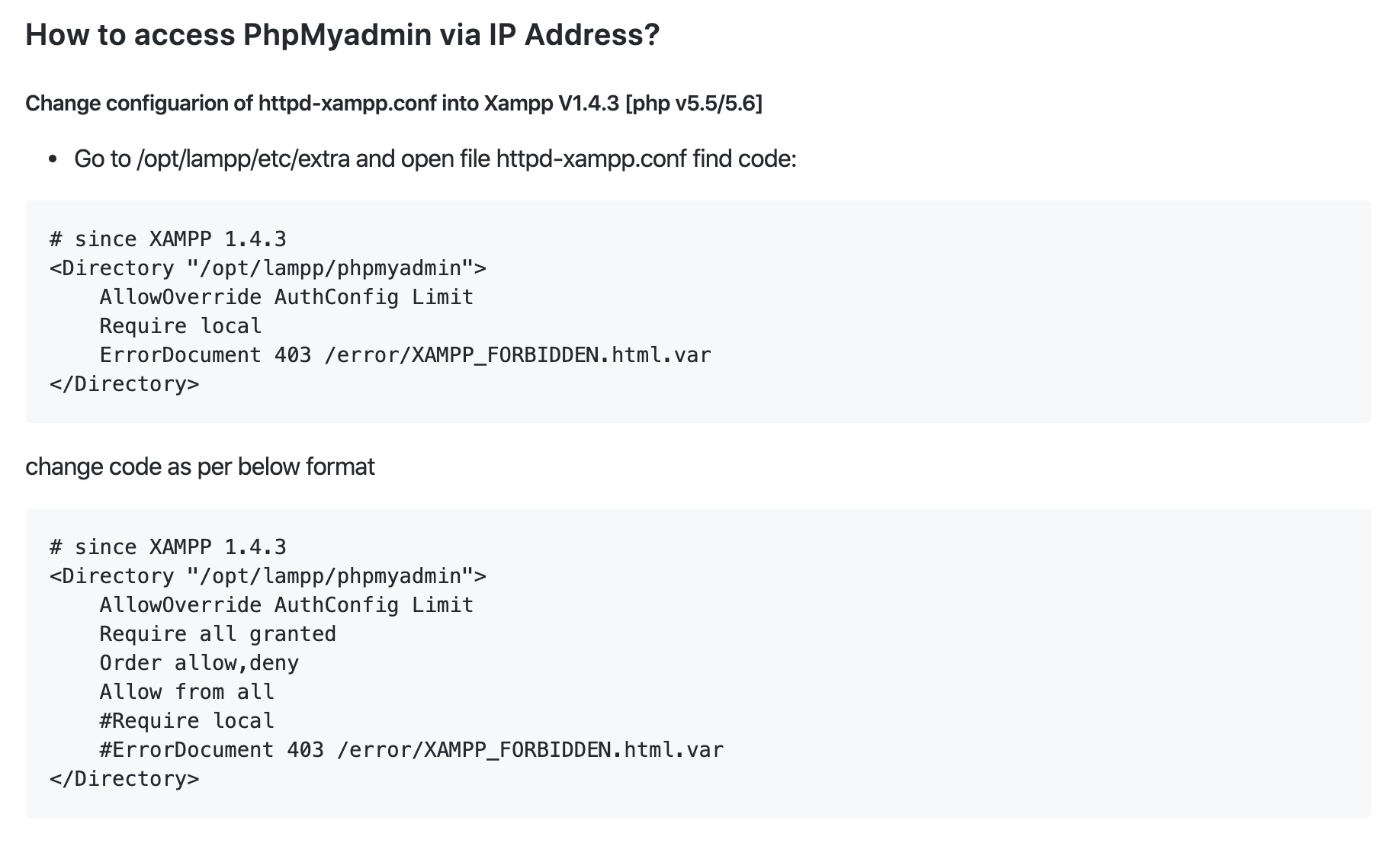전체 글
- 리눅스에 vpn 서버 구축하기(스크립트로) 2020.01.30
- 리눅스 lampp 에서 phpmyadmin 접속하려고 하니 권한 에러가 발생하여 아래와 같이 수정했습니다. 2020.01.21
- 맥에서 안드로이드 폰 연결 (Android File Transfer Mac) 2020.01.17
- 부트캠프 카탈리나 윈도우 10 설치 에러(bootcamp catalina windows 10) : 64비트 windows 10 이상 버전의 iso 파일이 필요합니다 2020.01.14
- 맥북 Sleep Wake failure in EFI 재부팅 에러 해결하기 2019.12.27
- xampp 1.4.3 phpmyadmin ip로 접속하기 2019.12.22
- unable to acquire the dpkg frontend lock (/var/lib/dpkg/lock-frontend) is another process using it 2019.12.18
- test 2019.10.22
리눅스에 vpn 서버 구축하기(스크립트로)
리눅스 lampp 에서 phpmyadmin 접속하려고 하니 권한 에러가 발생하여 아래와 같이 수정했습니다.
리눅스 lampp 에서 phpmyadmin 접속하려고 하니 권한 에러가 발생하여 아래와 같이 수정했습니다.
root@lampp:/opt/lampp# nano /opt/lampp/etc/extra/httpd-xampp.conf
# since XAMPP 1.4.3
<Directory "/opt/lampp/phpmyadmin">
# AllowOverride AuthConfig Limit
# Require local
# ErrorDocument 403 /error/XAMPP_FORBIDDEN.html.var
AllowOverride AuthConfig Limit
Order allow,deny
Allow from all
Require all granted
맥에서 안드로이드 폰 연결 (Android File Transfer Mac)
Android File Transfer Mac 을 설치하면 됩니다~
- Google의 Android File Transfer을 이 링크를 통해Mac으로 다운로드하세요.
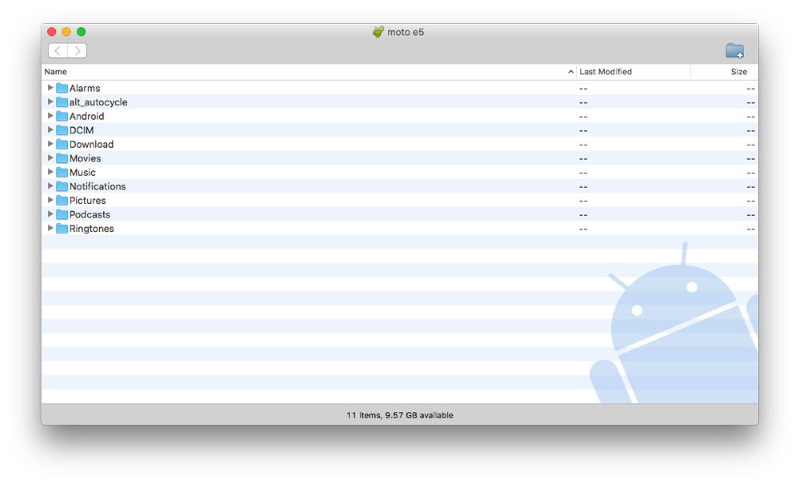
출처 : https://mac.eltima.com/ko/android-file-transfer.html#Android
부트캠프 카탈리나 윈도우 10 설치 에러(bootcamp catalina windows 10) : 64비트 windows 10 이상 버전의 iso 파일이 필요합니다
환경 : MacBook Pro (15-inch, 2018) Catalina
에러 : 64비트 windows 10 이상 버전의 iso 파일이 필요합니다
ISO 파일이 정상적이지 않으면 안되는 것으로 보입니다.
구버전 ISO로 시도하면 된다는 의견도 있었지만,
저는 MS사이트에서 다시 최신 ISO를 바탕화면에 받아서 설치 하니 잘 되었습니다.

맥북 Sleep Wake failure in EFI 재부팅 에러 해결하기
터미널에서 아래 명령어 입력하여 해결하였습니다.
sudo pmset -a standby 0
Sleep Wake failure in EFI
Failure code:: 0xffffffff 0x0000001f
Please IGNORE the below stackshot
================================================================
Date/Time: 2019-12-21 03:00:37 +0900
OS Version: ??? ??? (Build ???)
Architecture: x86_64
Report Version: 29
Data Source: Stackshots
Shared Cache: 0x74b2000 D3AE5ACB-CF4D-3244-B802-0B4CEB0AA8C0
Event: Sleep Wake Failure
Duration: 0.00s
Steps: 1
Boot args: cwae=2 chunklist-security-epoch=0 -chunklist-no-rev2-dev
Time Awake Since Boot: 25s
Process: swd [636]
Architecture: x86_64
Footprint: 380 KB
Start time: 2019-12-21 03:00:37 +0900
End time: 2019-12-21 03:00:37 +0900
Num samples: 1 (1)
Thread 0xd57 1 sample (1) priority 4 (base 4)
<thread QoS background (requested background), thread darwinbg, process darwinbg, IO tier 2>
1 start + 1 (libdyld.dylib + 70373) [0x7fff6a30d2e5] 1
1 ??? [0x10b80e454] 1
1 ??? [0x10b80e1dd] 1
1 __stack_snapshot_with_config + 10 (libsystem_kernel.dylib + 135938) [0x7fff6a476302] 1
*1 ??? [0xffffff80002e1206] 1
*1 ??? [0xffffff800099a1aa] 1
*1 ??? [0xffffff80008b3211] 1
*1 ??? [0xffffff8000304387] (running) 1
Binary Images:
0x7fff6a2fc000 - 0x7fff6a331fff libdyld.dylib (733.6) <2FA4B359-624B-337C-9207-CDCF841C2E52> /usr/lib/system/libdyld.dylib
0x7fff6a455000 - 0x7fff6a481fff libsystem_kernel.dylib (6153.41.3) <18918E9C-45BC-3D5A-A6B6-3DBC60EEE2E1> /usr/lib/system/libsystem_kernel.dylib
https://www.reddit.com/r/MacOS/comments/dme38s/sleep_wake_failure_in_efi/
xampp 1.4.3 phpmyadmin ip로 접속하기
unable to acquire the dpkg frontend lock (/var/lib/dpkg/lock-frontend) is another process using it
sudo dpkg --configure -a
후
sudo apt update
test
default boot
choose number 4
==========================