 신청서.pdf
신청서.pdf
PDF 내용으로 보세요~ 아래는 PDF에서 텍스트만 추출한 것입니다. 가격이 깡패-_-;
참고로 이걸로 무엇을 할 수 있을지 의문이다.
XDA포럼에 일부 오픈소스 프로그램을 포딩한게 있기도 하다.
오피스 용도로는 정말 좋은 선택이지 않나 싶다~
Microsoft Surface
교육기관 (유치원, 초/중/고 및 대학교) 대상
한정 특가 제안
Surface RT 32 GB
- 예상 소매특가 ₩247,300* (일반 예상 소매가 ₩620,000)
Surface RT 32 GB+ 터치 커버 (한글)
- 예상 소매특가 ₩310,500* (일반 예상 소매가 ₩772,000)
Surface RT 32 GB+ 타입 커버 (한글)
- 예상 소매특가 ₩360,700* (일반 예상 소매가 ₩784,000)
*10% VAT 포함
Microsoft는 교육기관들만을 대상으로 지금부터 2013년 8월 31일까지만 한시적으로 직접 Surface RT 특가 프로그램을 진행하게 되어 기쁘게 생각합니다.
Microsoft는 항상 교육기관들과 협력하고, 학생과 교육자가 자신의 잠재력을 충분히 발휘할 수 있도록 돕는 것을 우선으로 하고 있으며, 이를 지원하기 위한 한 가지 방법으로 보다 경쟁력 있는 가격으로 소프트웨어, 하드웨어 및 서비스를 교육기관에 제공하고자 노력하고 있습니다. Surface RT는 가르침과 배움의 교육 현장에 적합한 디바이스로, Microsoft는 학생과 교육자가 현재 활용 가능한 최상의 기술을 교육 일선에서 활용할 수 있기를 바랍니다.
학교와 대학교를 위한 Surface RT
Microsoft Surface RT 는 학생, 교사, 임직원을 위해 탁월한 성능의 저가 터치
태블릿을 필요로 하는 학교와 대학에 적합한 최상의 디바이스입니다.
최첨단 하드웨어 사양과 더불어, Surface RT 는 교사와 학생이 따로 배울
필요가 없는 다양한 많은 소프트웨어와 클라우드 기능을 제공합니다.
Microsoft Office 사전 설치
Surface RT 에는 학생과 교육자가 가장 많이 사용하는 생산성 소프트웨어-
Word, PowerPoint, Excel 및 OneNote-를 포함한 터치 최적화 1 Microsoft
Office Home and Student 2013 RT 가 설치되어 있습니다. 학생들은 Surface
RT 로 보고서를 작성하고, 빠른 연산을 하고, 노트를 작성하고 과제를
발표하기 위해 별도의 소프트웨어를 추가적으로 설치하지 않아도 됩니다.
그리고 곧 발표될 Windows RT 8.1 는 무료 업그레이드가 제공되며 Outlook
2013 RT (이메일, 일정, 업무, 추가기능)가 포함되어 있습니다.
다목적 하드웨어
Surface RT 의 HD 디스플레이는 디지털 교과서와 교육용 비디오 시청에
최적의 환경을 제공하며, 튼튼한 외관과 내장 킥스탠드로 Surface RT 는
특별한 태블릿으로 평가받고 있습니다. 후면 카메라는 학생들이 Surface
RT 를 책상에 세워놓고 편하게 강의를 녹화할 수 있는 각도로 설계되었고,
손쉽게 탁부착되는 키보드/커버는 학생들과 교육자가 Surface RT 를 일반
노트북처럼 사용 할 수 있도록 해줍니다.
탁월한 배터리 성능과 가벼움의 혜택
8 시간까지 사용 가능한 Surface RT 배터리의 훌륭한 성능. 680g 무게와
0.37 인치 두께로, 일반 공책 정도의 크기인 Surface RT 는 학생들의 이동
학습을 보다 용이하게 해줍니다.
디지털 교과서와 멀티태스킹에 최적
Surface RT 는 10.6 인치 ClearType HD 디스플레이로 독서나 장시간 스크린
사용에도 눈의 부담감이 없습니다. 더불어 차세대 디지털 교과서를 위한 5
포인트 멀티 터치 기능을 제공하며, 또렷하고 선명한 디스플레이는 읽는
즐거움을 선사합니다. 많은 다른 일반 태블릿과는 다르게, Surface RT 는
두개 앱을 나란히 놓고 사용할 수 있어 이제 학생들은 OneNote 로 작성된
노트 필기와 함께 읽고있는 기사 또는 Skype 를 통한 친구들과의 보고서
공동 PowerPoint 작업을 나란히 보며 수행할 수 있습니다.
연구조사하고 발표, 인쇄까지 손쉽게
Surface RT 에는 두개의 주목할만한 포트가 있습니다. 바로 USB 포트와 HD
비디오 출력 포트 2 로, USB 포트는 인터넷 연결이 되지 않은 상황에서도
카메라, 무선 마우스 또는 프린터 연결을 용이하게 해줍니다. USB 포트는
또한 학생들이 메모리스틱을 활용해 친구들과 손쉽게 파일을 공유할 수
있도록 해줍니다. 비디오 출력 포트는 학생들이 작업화면을 모니터나 HD
TV 로 간단하게 연결해 볼 수 있도록 해주며 720p HD 전방, 후방 카메라와
두개의 마이크로폰, 스테레오 스피커는 Surface RT 를 통한 자료수집이나
사이버 교실 구현을 가능하게 해줍니다.
여러 사용자의 Surface 공유
대부분의 학교들은 학생들이 공동으로 사용할 수 있는 디바이스를 필요로
합니다. Surface RT 에서는 Microsoft Account 를 활용해 학생별 고유 사용자
계정을 설정하여 여러 학생들의 공동사용을 지원합니다. 그리고 개인별 설정
으로 로그인시 나만의 사용자 환경을 제공합니다. 이러한 기능은 사이버
교실 또는 학교에서 여러명이 디바이스를 공유해야 하는 상황에 최적의
솔루션입니다 .
클라우드로 확장되는 교실
Office 365 for Education 과 SkyDrive3 로 교실을 클라우드로 확장하여 학생
들과 선생님들이 실시간으로 온라인 수업을 진행하며 과제를 작성하고 제출
및 검토까지 수행할 수 있습니다. Surface RT 는 가정과 학교를 사이버 교실
로 연결해주는 완벽한 태블릿입니다.
Skype 와 Lync 로 소통
이미 많은 학교들이 Skype 와 Lync 를 활용해 사이버 교실을 운영하며 세계
저명인사의 강의도 진행하고, 지구 반대편 학교와 교류를 하고 있습니다.
Lync 를 Office 365 for Education 과 연동하면 HD 비디오 회의, 인스턴스
메세징, 자료 공유 등 대기업 수준의 웹기반 회의 및 협업 솔루션을 활용할
수 있습니다. 기존의 많은 사용자를 보유한 Skype 는 단순한 사용법과 고품질
화상/영상 전화 기능으로 대다수의 학생들과 학교로부터 좋은 반응을 얻고
있습니다. Lync 와 Skype 모두 Windows Store 에서 무료로 Surface RT 용 버전
을 제공하고 있습니다
교육용 앱들
Windows Store 에는 Khan Academy, Kno 및 주요 출판사 등 매우 유명한
교육기관과 기업에서 제공하는 20,000 개가 넘는 교육 관련 앱들이 있으며,
거의 모든 주제에 대해 앱들이 존재합니다.4 Microsoft 는 웹이 Windows 에서
최상의 상태로 작동하도록 HTML 5 및 플레시에 대한 웹 검색 환경을 최적화
하고 있습니다.
교실 관리 및 보안
교실관리 효율성과 오케스트레이션용으로 Windows Multipoint Server
2012(별도 판매)를 활용하면 학생들이 게임이나 SNS 로부터 방해받지 않고
Surface RT 를 활용해 보다 수업과 공동 작업시간에 집중하도록 도와
줍니다. 더불어, 저학년 학부모들은 가정 안전 기능을 활용해 사용자 계정
별 웹 사이트 필터링 및 PC 사용 모니터링이 가능하고, 모든 Surface RT
에 디바이스 암호화 기능을 활용할 수 있습니다. 무료로 제공될 Windows
RT 8.1 는 가상 사설 네트워크(VPN) 및 AirWatch, MobileIron, Windows
Intune 또는 기타 OMADM 제공자 디바이스 관리(MDM) 기능이 크게
향상됩니다
21 세기를 준비하는 학생과 교육자 지원
학교가 학생들의 상급학교 진학과 진로 준비를 도와주는 동시에
교사들의 역량을 항상 최고 수준으로 유지해야 하는 현실에서, 교육의
우수한 성과를 만들어내기 위해서는 전문적인 훈련과 개발이 매우
중요합니다.
Microsoft 는 이러한 현실을 이해하고 기술분야의 역량 개발을 위해
Microsoft Partners in Learning 과 Microsoft IT Academy 를 운영하고
있습니다. Microsoft IT Academy (ITA)프로그램은 학생들이 최첨단의
산업 기술력을 확보하고 교육자들의 생산성을 확보할 수 있도록 교육
기관을 지원합니다. Partners in Learning 은 교사들의 개발 및 전문성
강화를 위한 커뮤니티 활동 및 지원 프로그램으로 첨단 기술이 교과정에
반영되어 보다 나은 교육환경 제공에 기여하고 있습니다. 학교는 무료로
Partners in Learning 네트워크를 활용하실 수 있으며, IT Academy 에서
Windows 8 및 Office 2013 무료 입문자 과정을 수강하실 수 있습니다.
무료 Windows RT. 8.1 업데이트
곧 발표될 Windows RT 8.1 는 사용자 인터페이스, Outlook 2013 RT, VPN
지원 기능, 모바일 기기 관리 기능 등 다양한 부문의 많은 기능에서 주요한
성능 향상을 포함하고 있으며, 이 모든 것을 Surface RT 사용자에게 5 무료
로 제공합니다.
1 일부 기능과 프로그램은 지원되지 않음.
2 케이블과 어댑터 별도 판매
3 Office 365 for Education (A2)버전과 SkyDrive 는 무료이며 Microsoft 로부터 활성화
(activation) 필요. 다운로드를 위해 ISP 비용이 발생할 수 있음
4 Windows Store 에서 제공되는 전용 앱만 실행
5 다운로드 필요; ISP 비용이 발생할 수 있음
보다 자세한 정보 문의는
krsurf@microsoft.com 로,
주문신청은 ralraa@himart.co.kr 로
알려주세요.
Surface RT 기술 상세 사양: OS Windows RT, Microsoft Office Home and Student 2013 RT (Word, PowerPoint, Excel 및 OneNote). Windows 스토어의 앱 또는 별도 설치를 통한 기관별 RT전용앱만 사용 가능. 외관 27.45 x 17.19 x 0.93cm(10.81 x 6.77 x 0.37인치) 680g VaporMg 케이스 진한 티타늄색 볼륨 및 전원 단추 저장소 32GB 시스템 소프트웨어는 상당한 저장소 공간을 사용합니다. 사용 가능한 저장소는 시스템 소프트웨어 업데이트 및 앱 사용에 따라 달라질 수 있습니다. 1GB는 10억 바이트에 해당합니다. 자세한 내용은 Surface.com/storage를 참조하십시오. 디스플레이 10.6" ClearType HD 디스플레이 1366x768픽셀 16:9(와이드스크린) 5포인트 멀티 터치 CPU 쿼드 코어 NVIDIA Tegra 3 2GB RAM 무선 Wi-Fi(802.11a/b/g/n) Bluetooth 4.0 기술 배터리 31.5 W-h 카메라 및 A/V 720p HD LifeCam 2대(전방 및 후방) 마이크 2개, 스테레오 스피커 포트 풀사이즈 USB 2.0 microSDXC 카드 슬롯 헤드셋 잭 HD video out 포트 커버 포트 센서 조명 감지 센서 가속도계 자이로스코프 나침반 전원 어댑터 24W 전원 어댑터 보증 1년 한정 하드웨어 보증 앱 (포함) Microsoft Office Home and Student 2013 RT1(Word, PowerPoint, Excel, OneNote), Windows Mail, Windows Messaging, SkyDrive, Internet Explorer 10, Bing, Xbox Music, Video, Games
Microsoft Surface 교육기관만을 위한 한정 특가 제안
제품 구매를 원하시면 아래 양식을 작성 후 ralraa@himart.co.kr (02-2050-5258)로 보내주세요.
구매자 정보: (국제 배송을 위해 각 항목에 영문으로 기재해 주시기 바랍니다)
교육기관명 * 상세주소 *
시/군/구* 시/도* 우편번호* 국가*
담당자 성명* 담당자 직함*
전화번호* 이메일* 이메일확인*
기관tax ID* 기관 발주 주문번호 *
*필수입력사항 구매 요청 기관이 세금 면제 대상이라면 여기를 체크해 주시고 증빙자료를 사본을 제출해 주세요.
배송지 주소: 배송지 주소가 주문자 주소와 동일하다면 체크해 주세요.
교육기관명 * 상세주소 *
시/군/구* 시/도* 우편번호* 국가*
지급 계정:
지급 계정명* 전화번호*
이메일* 이메일확인*
* 필수입력사항 복수의 주소지로 배송을 원할 경우, 주문 확정 및 기간 중에 주문 접수 담당자와 협의하시기 바랍니다.
추가 정보:
Microsoft 담당자 Microsoft 담당자 이메일
프리미어 고객 번호 EA계약 번호 볼륨 라이선스 번호
SKU 프로모션 제품 예상 소매 특가* 7XR-00029 Surface RT 32 GB ₩247,300 7XR-00029 + D5S-00065 Surface RT 32 GB + Surface터치 커버 (Black, 한글) ₩310,500 7XR-00029 + D5S-00066 Surface RT 32 GB + Surface터치 커버 (White, 한글) ₩310,500 7XR-00029 + D5S-00067 Surface RT 32 GB + Surface터치 커버 (Cyan, 한글) ₩310,500 7XR-00029 + D7S-00019 Surface RT 32 GB + Surface타입 커버 (한글) ₩360,700 주변기기 예상 소매 가격* W7S-00007 Surface VGA 어댑터 (Surface RT 전용) ₩54,000 Z2S-00008 Surface HD Digital AV 어댑터 (Surface RT 전용) ₩54,000 Q6T-00012 Surface 24W 전원 공급 장치 (Surface RT 전용) ₩54,000
*10% VAT 포함
Surface 기업 고객 주문 약관 검토는 https://microsoftedweblive.com/sites/BHO/terms.aspx를 참조해 주시고, 약관 에 동의하신다면 여기를 체크해 주십시오.
특가 제안 조건 : 본 특가 프로그램은 2013년6월17일부터 2013년 8월 31일까지만 한시적으로 제공되며, Microsoft가 직접 학교와 교육기관에 판매를 진행하는 것으로 다음과 같은 국가에서 진행됩니다-Australia, Austria, Belgium, Canada, China (via Digital China), Denmark, Finland, France, Germany, Ireland, Italy, Japan, Korea, Mexico, Luxembourg, the Netherlands, Norway, Portugal, Russia, Singapore, Spain, Sweden, Switzerland, United Kingdom, the United States.
보다 자세한 정보 문의는 krsurf@microsoft.com로, 주문신청은 ralraa@himart.co.kr (02-2050-5258) 로 알려주세요.
 LGUnitedMobileDriver_S4981CAN35AP22_ML_WHQL_Ver_3.5_4.9.8.1.zip
LGUnitedMobileDriver_S4981CAN35AP22_ML_WHQL_Ver_3.5_4.9.8.1.zip Tmap_Setup_4.1.2.z01
Tmap_Setup_4.1.2.z01

![sony-sid[1]](http://www.the-digital-reader.com/wp-content/uploads/2013/05/sony-sid1-500x375.jpg)
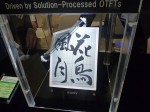

![1[4]](http://www.the-digital-reader.com/wp-content/uploads/2013/05/14-150x112.jpg)
![sony-sid[1]](http://www.the-digital-reader.com/wp-content/uploads/2013/05/sony-sid1-150x112.jpg)




 신청서.pdf
신청서.pdf