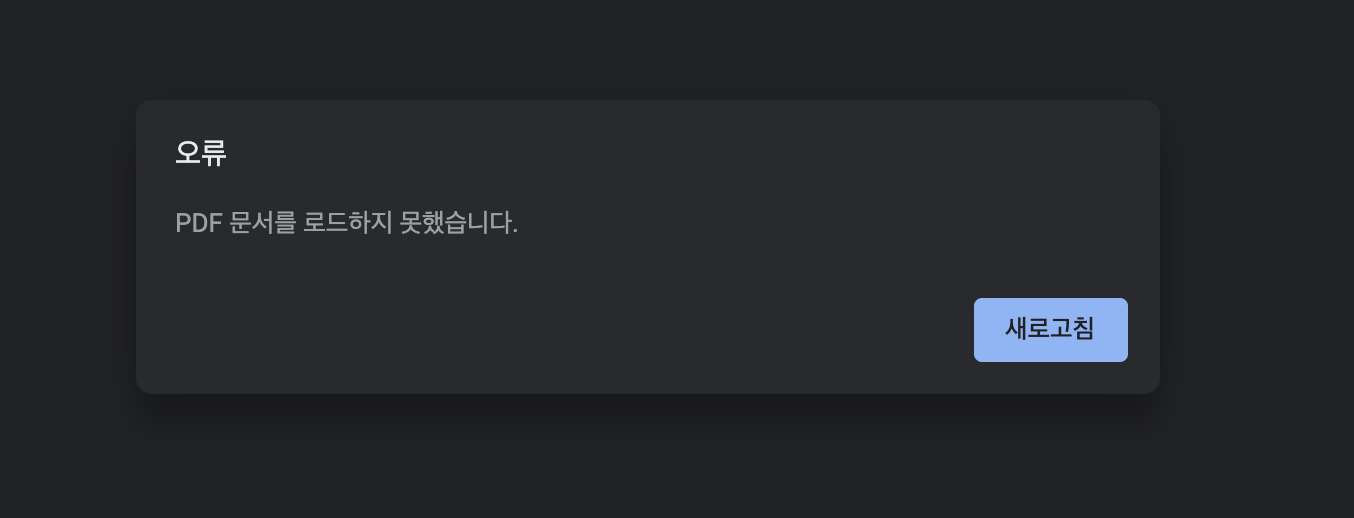mysql 이 위치한 디렉토리로 이동
저의 경우 : /opt/lampp/bin/mysql
mysql -u root -p
<처음 root 암호가 없으므로 그냥 엔터>
use mysql;
update user set password=password('원하는신규비번') where user='root';
flush privileges;
아래와 같이 입력하면 root user에 접속하는 3개의 조건별로 동일한 비밀번호가 설정된것을 확인할 수 있습니다.
use mysql;
select host, user, password from user;
+-----------+------+-------------------------------------------+
| host | user | password |
+-----------+------+-------------------------------------------+
| localhost | root | *1EBA3FCB04BBE7C3C2A7934FAA99C4D00 |
| 127.0.0.1 | root | *1EBA3FCB04BBE7C3C2A7934FAA99C4D00 |
| ::1 | root | *1EBA3FCB04BBE7C3C2A7934FAA99C4D00 |
| localhost | | |
| localhost | pma | |
+-----------+------+-------------------------------------------+
mysql 은 root user는 하나이지만 접속하는 host가 localhost, 127.0.0.1,::1 등 host 에 따라 비밀번호를 다르게 설정가능한것으로 보입니다.